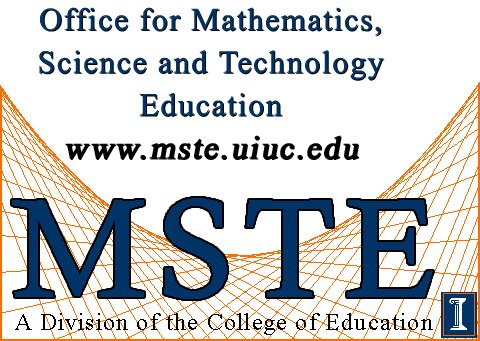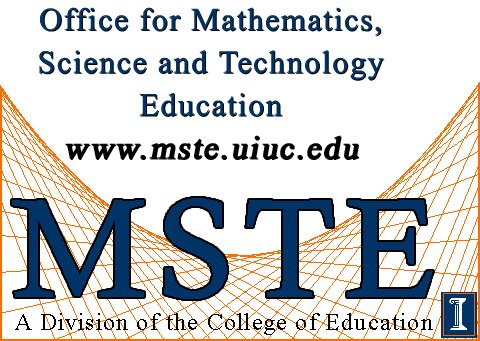To do this part of the lesson, download this Geometer's
Sketchpad file.
Open the Sketchpad file and follow the following steps.
DATA: 11.5 cm bolt circle
diameter - 5 bolt pattern
In this section, we will get more practice finding Bolt Circle
Diameters and Chord Lengths.
STEP 1: Measure
<EAD
STEP 2: Without using
the computer, what is the measure of <EAX ?
STEP 3: Find the SIN of <EAX
STEP 4: Find half of
the Bolt Circle Diameter
STEP 5: Multiply your
answer to STEP 4 and STEP 3
STEP 6: Double click
the SHOW CHORD LENGTH Button.
What is the measure of the Chord Length ED ?
STEP 7: Compare your
answer to STEP 6 with your answer to STEP 5
STEP 8: Describe the
procedure of finding the Chord Length if the Bolt Circle Diameter is
known.
DOUBLE CLICK THE HIDE BCD
BUTTON.
STEP 1: Write your answer from STEP 3
above
STEP 2: Find half the
Chord Length
STEP 3: Divide your
answer to STEP 2 by your answer to STEP 1
STEP 4: Multiply your answer to STEP
3 by 2
STEP 5: Double click
the SHOW BCD BUTTON. What is the measure of the Bolt Circle Diameter?
STEP 6: Compare your
answer to STEP 5 with your answer to STEP 4
STEP 7: Describe the
procedure of finding the Bolt Circle Diameter if the Chord Length is
known.
DOUBLE CLICK THE HIDE CHORD
LENGTH BUTTON.
Now, double click the CHANGE CIRCLE SIZE BUTTON.
Make the circle somewhere between 8 and 10 cm and then click
the mouse.
For your circle size, find the CHORD LENGTH
Again, double click the CHANGE CIRCLE SIZE BUTTON.
Make the circle somewhere between 6 and 8 cm.
For your circle size, find the CHORD LENGTH
DOUBLE CLICK THE SHOW CHORD
LENGTH BUTTON.
DOUBLE CLICK THE HIDE BCD BUTTON.
Again, make the circle somewhere between 8 and 10 cm and then
click the mouse.
For your circle size, find the BOLT CIRCLE DIAMETER
Double click the CHANGE CIRCLE SIZE BUTTON and make
the circle somewhere between 6 and 8 cm.
For your circle size, find the BOLT CIRCLE DIAMETER