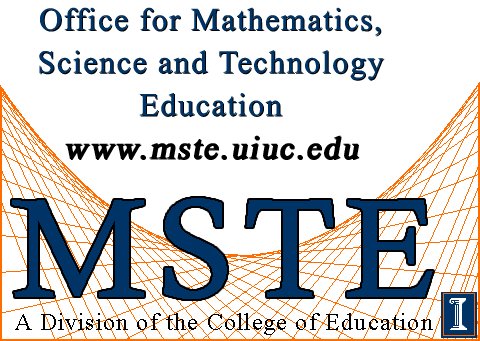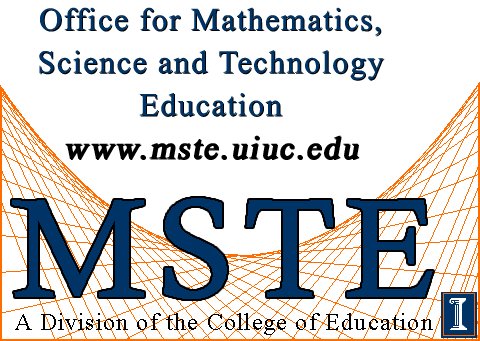As you finish finding all the missing dimensions, you can
begin using those lengths to transfer the blueprint to graph paper and
identify the coordinates of the critical points around the base plate. Don't
forget the screw holes!
It is probably better for each of you to create your own graph
of the base plate rather than only making one per group. After all
group members agree on what the graph should look like and what the
correct coordinates are, you can collaborate on the final write-up.
These milling instructions should contain a list of all the important
coordinates around the base plate and a description of the curves
involved. Each of these three arc lengths will need to be described by
the center and the radius of the circle of which it is a part. Again, don't
forget to describe the center and the radius of the screw hole!
:).
Depending on the availability of computers and the program
Geometer's Sketchpad, you might also plot the points of the base plate
on the computer. If using Geometer's Sketchpad, you should bring up a
new sketch and proceed as follows:
- Choose "Show Grid" from the Graph menu.
- Choose "Plot Points" from the Graph menu and input all the
coordinates they calculated around the edges of the baseplate, starting
with the origin and then going around the figure in order. Click "Plot"
to see all the points plotted on the grid.
- To automatically connect all the points, choose "Segment"
from the Construct menu. (Notice however that the endpoints of the arcs
will have been connected with diagonal lines rather than curves.)
- Delete the three diagonal lines where curves should be,
locate the centers of the circles, and construct the circles with the
given radius lengths.
- Construct the three arcs (quarter circles) on the circles
and then use "Hide Objects" to conceal the original circles.
- Draw the two screw holes by plotting the centers of those
two circles and one radius.