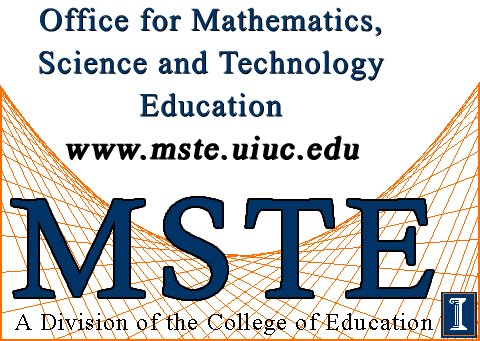 
|
OverviewThis lesson is an exploration in pattern recognition and image analysis through geometry. The image analysis is focused on cancer cell structures in an effort to extend concepts of mathematics into real life contexts. My goals: I intend for this adventure to give students an "environment" to experiment with mathematical ideas in a meaningful context. This environment is, at the base level, the web browser, yet can and should include traditional mathematics calculations, and additional software packages (e.g. The Geometer's Sketchpad). Materials needed: •
A Java Capable Web Browser (N
4.0 and IE 4.0).
• Geometer's Sketchpad or demo Concepts covered: •
Ratios
• Area • Perimeter • Regular polygons. Cells are three dimensional objects and thus do not really fit into a 2-dimensional categorization. However scientists exploring the image (or 2-D) image of a cell can detect remarkable traits about that cell. This lesson is an exploration into the 2-D or image characteristics of cellular bodies and extending this to a discussion on 2-D geometric figures. Explore this lesson at your own pace and leisure. There are a number of small parts of the the entire lesson. It is not necessary to move through all of them to get the idea that is being conveyed. Your particular focus is your decision. Along these guidelines each part of the lesson has at least two parts and two specific technology attributes. Each Think Section and Each Figure has two files associated with it. A GSP File (Geometer's Sketchpad file) and a JavaFile. The GSP files can be downloaded and used on your desktop with the The Geometer's Sketchpad Software Program from Key Curriculum. This is the most reliable method for working through this lesson. If you do not have the software you can download a reader/viewer/demo version of the program here to access the files I have created. The Java Files are accessed through your browser itself and
their performance is largely dependent on your system capabilities. Pages included in the module: • Overview: The home
or "Splash" Screen
describing this adventure.
• Introduction: A page devoted to introducing this exploration and its components • Description: Description of the underlying conceptual exploration • Activities: Activities to facilitate the exploration of this adventure. • Files: Geometer's Sketchpad and MS Excel files to experiment with that relate directly to the activities of this adventure. • Java Files: Java-coded files for interacting with geometric sketches through your browser window to enhance this adventure. (Access depends on your system and internet connection) • Extensions: Additional activities and exrecise to explore to extend this adventure and make it your own. • Resources: Text and On-line resources to consult about information on the concepts explored in this adventure.
|