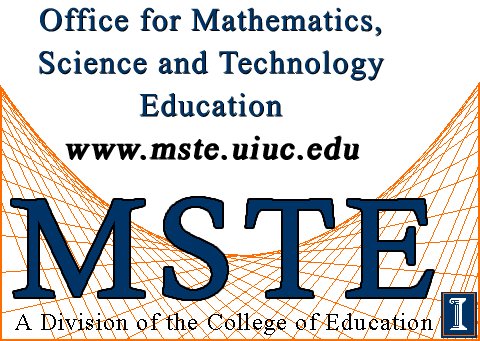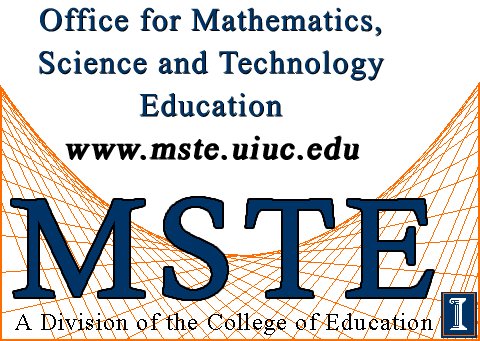To do this part of the lesson,
download this
Geometer's Sketchpad file.
Open the Sketchpad file and do the following steps.
In this section, we will get more familiar with how to use the
UNIT CIRCLE to further your understanding of trig ratios.
STEP 1: Double-click the ANIMATE button. Let the
animation finish and DO NOT do anything to the sketch.
STEP 2: Notice the top circle and specifically the red
segment of the triangle inside the circle. The length of this red line
is also the SIN of <NIS as we saw in the previous section.
STEP 3: Go to the EDIT menu and select UNDO Translate
points.
STEP 4: As the radius of the circle rotates around the
circle, < SIN increases starting from 0. Double-click the ANIMATE
button again. The point that is being traced shows the length of the
red segment as the angle increases from 0 to 360 degrees. Describe the
graph that is traced out.
STEP 5: What's the length of the segment (or the SIN of
the angle) at 0 degrees, 90 degrees,180, and 270 .
STEP 6: Go to the EDIT menu and select UNDO Translate
points.
STEP 7: Double-click the ANIMATE button again. Now,
notice the bottom circle and the red segment of the triangle inside the
circle. The length of this red line is also the COS of <SOC as we
saw in the previous section.
STEP 8: Go to the EDIT menu and select UNDO Translate
points.
STEP 9: As the radius of the circle rotates around the
circle, < SOC increases starting from 0. Double-click the ANIMATE
button again. The point that is being traced shows the length of the
red segment as the angle increases from 0 to 360 degrees. Describe the
graph that is traced out.
STEP 10: What's the length of the segment (or the COS of
the angle) at 0 degrees, 90 degrees,180, and 270.
STEP 11: Describe both the SIN and the COS graphs.
What's similar and what's different between the size and shape of the
graphs.