

| Main Page |
| Comm. Tools |
| Resources |
| Participants |
| Photos |
| Support |
| Evaluation |
| Administration |
| Impact Survey |

Each person has been given an account to use for storing files on the MSTE server. You can turn in projects here or even store your projects as you're working on them, rather than having to always email them to yourself, filling up your inbox with large attachments. Note: when you get to the File Upload, you'll notice that it is called the Project Hand-In. This is because we use it primarily with our courses in which the students turn in all their homework online. Don't be confused, the terms "File Upload" and "Project Hand-In" are interchangeable.
The File Upload is located at the following URL:
https://mste.illinois.edu/hand-in
It is probably easier to bookmark[?] the AIMS site
and then use the Participants Page
to get to the File Upload.
More information coming soon...
For now, check these as-yet-unfinished directions:
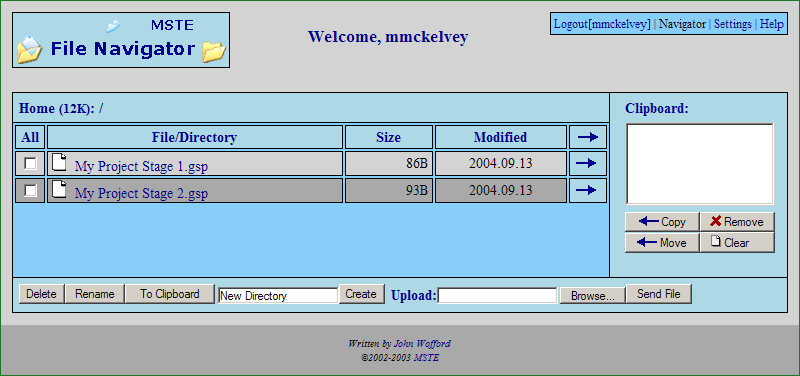

|
| Main Page | Comm. Tools | Resources | Participants | Photos | Support | Evaluation | Administration | Impact Survey |